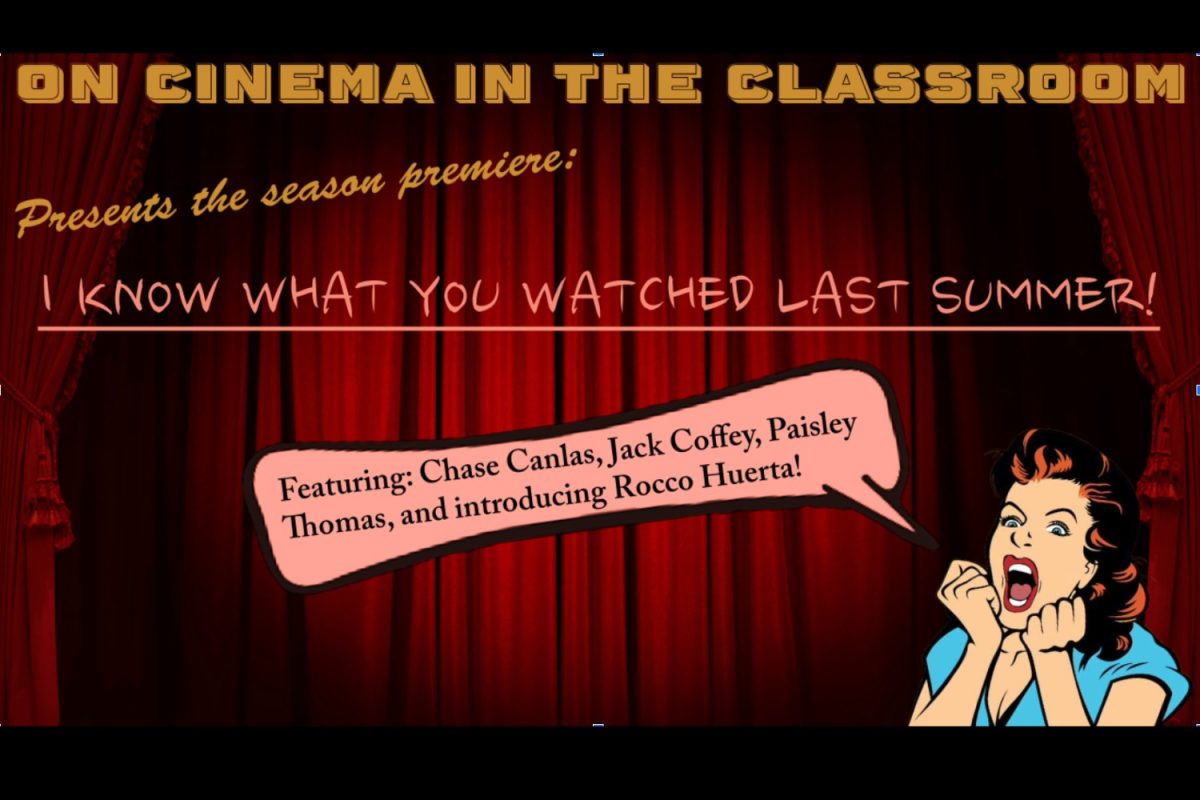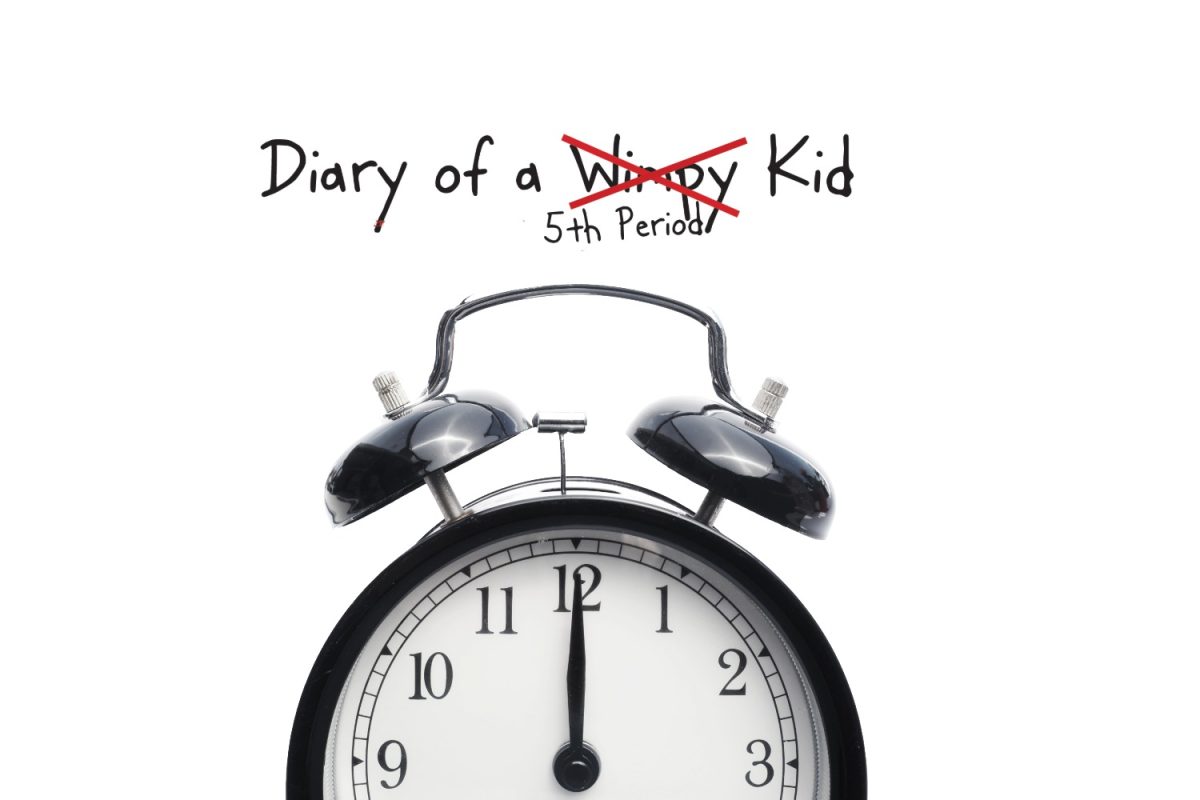For better or for worse, it is undeniable that Humble ISD relies heavily upon academic software for day to day use in school and at home. Weekly schedules, assignments, and even lectures often appear exclusively on these websites. Among these services include Schoology, Canvas, and AP Classroom. At this point, their daily use is unavoidable, and therefore it is best to become comfortable and knowledgeable on their uses, advantages, and drawbacks. Familiarity with the software can often result in avoiding missing work, confusion, and late grades.
Most important, and my favorite among these services is Schoology, which is used universally in every course. Schoology is designed with a home screen that displays a thread of updates given by various teachers. These updates are often reminders of assignments, or clarifications that teachers wanted students to see. To the right of the main display is the helpful to-do list, providing assignments in order of urgency. It is also possible to view content for each course by selecting that course from the drop down menu. My personal favorite feature of Schoology is the calendar feature, that shows every assignment and activity scheduled every day. But it is risky to rely only on this calendar, because it is possible that paper assignments or assignments in other software will not show up here.
One of these other software services is Canvas. Canvas is contracted by the University of Texas to host their OnRamps Dual Credit programs, and there are a number of OnRamps classes offered, including OnRamps Physics, OnRamps Chemistry, and OnRamps Government and Economics. In my experience, Canvas can be described as a less user-friendly alternative to schoology. Each class has its own tab, but the lack of a unified stream of information is felt. A redeeming feature of canvas is the “To Do” list on the right side of the homepage, almost identical to that of Schoology, that provides easy access to assignments. The grade display is a bit convoluted, as it displays every single assignment that will be given during the course, rather than just the assignments that have already been graded. This can often make it difficult to find specific grades.
In my opinion, the least useful and most underdeveloped software system is AP Classroom. College Board’s AP classroom was developed with the vision of becoming a sort of online guide, common to every class that is taking that AP course. In theory, this sounds promising, but the reality does not fulfill the potential. In many of the AP courses that I took, we have neglected AP classroom almost completely. This is more than understandable due to the frustration that often accompanies attempts to assign and complete work on the website. In my experience, assignments often fail to open, fail to function properly, or disappear unexpectedly. It is also hard to determine which assignments are superfluous to the course and which ones are meant to be graded.
I concede that some of these problems can be attributed to lack of experience with the software, or user error, but overall, both Schoology and Canvas are more approachable as a student.